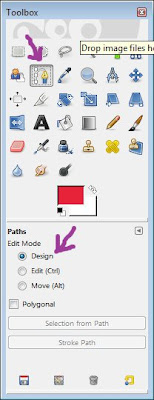Just a quick update! We have been working tirelessly on our old house (yes, I'm channeling "This Old House") replacing windows and trim. Of course we then have to paint the lovely new trim. Hubby and I have really separate duties for this home update obviously. Unfortunately, I was up until 1am completing my assigned tasks. Blah. You are only getting a small preview tonight.
a little loveLea
Things I love: dogs, beautiful old houses, home improvement, and other sweet things!
Tuesday, August 14, 2012
Tuesday, August 7, 2012
Our Wedding at the Harn Homestead
Oh.my.goodness.
It has been over a year since my last post! I have tried to come back to you so many times- only to feel that this blog thing was just a little too complicated for me (ugh). Well, I'm over it. Things are going to look squirrel-y on this little ladie's blog because she (I'm referring to myself here f.y.i) has no idea what she's doing. So, without further ado (did I spell that right??) here is our lovely wedding from LAST October!!
If you have read any of my prior posts, you already know the wonderful location we chose to have our wedding, the Harn Homestead in Oklahoma City. The location was wonderful for us because there was tons of room for our very large family!
Here's a photo of the Event Barn, where the reception was held, after all the decorations were in place. **Note: I (along with some amazing family and friends) decorated for the wedding the MORNING OF the big day! Not as stressful as I expected though! My sister made all of the party poofs in red, white and sea-glass green colors. They were so pretty! We hung them from long pieces of burlap.
See those fancy looking tablecloths?? Okay, maybe they don't look super fancy but they were a fabulous deal and created the look we were going for. We got them from Hobby Lobby and I think they were like $3.99 each. They're thick, textured paper tablecloths with a plastic type coating on the back to give them some weight. All of the flowers were purchased at Sam's Club. We arranged them in vintage vases that were found antiquing months before the wedding.
In the photo below you will find the sweet little gazebo where we were married. We really didn't do much to it in terms of decorating. Just some peachy colored tulle with some more tissue paper poofs. There is a clearing in the middle of all these trees where the gazebo and chairs are. It is so beautiful.
Remember all those yellow bridesmaids dresses?? Well we pulled it off! My girls looked wonderful!
Notice their little bouquets? I made all of the roses by hand out of burlap! They doubled as a bridesmaid gift. My sister was the Maid of Honor and wore a teal dress instead of yellow. They looked so great and I love them all!
This is where our families lined up to throw birdseed. My mom insisted that we have the birdseed toss and I am so glad she did! I just love this picture because it shows the happiness of the day (and my wonderful dress)!!!
Another dress photo because I love it so much. Oh and my bouquet was lovingly made by my awesome momma! Yellow roses with baby's breath all around the roses, tied with burlap and ribbons. So perfect.
It has been over a year since my last post! I have tried to come back to you so many times- only to feel that this blog thing was just a little too complicated for me (ugh). Well, I'm over it. Things are going to look squirrel-y on this little ladie's blog because she (I'm referring to myself here f.y.i) has no idea what she's doing. So, without further ado (did I spell that right??) here is our lovely wedding from LAST October!!
If you have read any of my prior posts, you already know the wonderful location we chose to have our wedding, the Harn Homestead in Oklahoma City. The location was wonderful for us because there was tons of room for our very large family!
Here's a photo of the Event Barn, where the reception was held, after all the decorations were in place. **Note: I (along with some amazing family and friends) decorated for the wedding the MORNING OF the big day! Not as stressful as I expected though! My sister made all of the party poofs in red, white and sea-glass green colors. They were so pretty! We hung them from long pieces of burlap.
See those fancy looking tablecloths?? Okay, maybe they don't look super fancy but they were a fabulous deal and created the look we were going for. We got them from Hobby Lobby and I think they were like $3.99 each. They're thick, textured paper tablecloths with a plastic type coating on the back to give them some weight. All of the flowers were purchased at Sam's Club. We arranged them in vintage vases that were found antiquing months before the wedding.
In the photo below you will find the sweet little gazebo where we were married. We really didn't do much to it in terms of decorating. Just some peachy colored tulle with some more tissue paper poofs. There is a clearing in the middle of all these trees where the gazebo and chairs are. It is so beautiful.
Saying "We Do!"
Remember all those yellow bridesmaids dresses?? Well we pulled it off! My girls looked wonderful!
Notice their little bouquets? I made all of the roses by hand out of burlap! They doubled as a bridesmaid gift. My sister was the Maid of Honor and wore a teal dress instead of yellow. They looked so great and I love them all!
This is where our families lined up to throw birdseed. My mom insisted that we have the birdseed toss and I am so glad she did! I just love this picture because it shows the happiness of the day (and my wonderful dress)!!!
Speaking of my wonderful dress.... I LOVE(D) IT! It totally set the theme and it was the dress meant for our day! You may have seen it before. It is the White by Vera Wang Organza Fit and Flare Gown (style VW351011). Such an amazing dress! I wore it for a wonderful day... and then sold it so we could go back to Disney World (we're scheduled to go this fall).
See? Perfect!
Me and my wonderful, wonderful Grandparents. I am forever indebted to them for making my life so great. I cannot even express how lucky I am to have these two wonderful people in my life. Married for 66 years. Amazing.
I cannot move past this photo without including that about a month after our wedding, my Grandma became sick. She has pulled through illnesses so many times before but unfortunately, her time came. We miss her so, so, so much. I am so grateful she was able to share in such an important day for us.
Such a happy day! My sister-in-law hand stamped tons of these little napkins! They were so cute!
Our name! My cousin and I actually made these letters months before our wedding. They are now happily on display in our dining room. Notice the Little (married) People?? My aunt and mom found those at Target I think and surprised me with them on our wedding day (actually I'm super snoopy and found them a couple days before- oops!)!! So sweet!
Remember that perfect Rose-ie wedding cake? My sister totally pulled it off! She made 3 perfect rose-ie wedding cakes for us which were all displayed on the most perfect pink glass cake stands (a birthday gift to me from my mom). They were beautiful and so yummy! I think the cake was the only food hubby and I had all evening!! Not because we didn't have food...just because then evening was so, so busy! Busy but great!
Here's Raf's awesome truck cake! It was a surprise groom's cake made to look like his very own giant truck! He loved it! If you look, in the background there are some wonderful sparkly cupcakes! I don't think I have a better photo of those but they were so pretty and so sparkly (with edible glitter- who knew, right?!)!!
The food! My wonderful mother-in-law and sister-in-law along with cousins prepared an amazing, authentic meal to celebrate our wedding day! (R.I.P. Happy Feet)
Here we are with our Mustaches and Muah, a DIY I found on Wedding Chicks. So cute, tasty and a perfect party favor!
And now, the conclusion of THE BEST DAY EVER! We LOVE each other. The End!
***Stay tuned for the Disney World 2011 Honeymoon post! (Yes we're going AGAIN this year) I'm trying to catch you up, people! :)
Love,
Lea
Friday, June 3, 2011
Not Match-y Match-y!!
So, when all of this wedding planning started, I knew I didn't want everything to match perfectly. I know that may sound crazy but for the casual, laid back feeling I am looking for, I think it will be perfect.
The most daunting task to date has been deciding what to ask the bridesmaids to wear. I know, this would seem like something super easy to most but I think it turned into the gray hair inducing kind of stress no one wants to deal with. Mostly because I really, really did not want to choose a dress that would be something no one would ever want to wear again. I also wanted to keep everyone's budgets in mind. You may or may not know this wedding is being done on an insy wensy budget so my girls will unfortunately have to fork out the funds for their own pretty dress.
Anyway... I ended up not making a huge decision on the bridesmaids dresses and just asked them to please find a yellow dress, above the knee, and some neutral shoes, preferably wedges or flats. I also asked them to bring their boots.
So, you may be thinking... okay that is not going to look cute at all. I swear I did some research on this before I bailed on the important bridesmaid's dress decision though and it will look great!
Take a look at what I found out there on the world wide web:



See??! So-darn-cute! And minimal decision making all in one! Love it!
The most daunting task to date has been deciding what to ask the bridesmaids to wear. I know, this would seem like something super easy to most but I think it turned into the gray hair inducing kind of stress no one wants to deal with. Mostly because I really, really did not want to choose a dress that would be something no one would ever want to wear again. I also wanted to keep everyone's budgets in mind. You may or may not know this wedding is being done on an insy wensy budget so my girls will unfortunately have to fork out the funds for their own pretty dress.
Anyway... I ended up not making a huge decision on the bridesmaids dresses and just asked them to please find a yellow dress, above the knee, and some neutral shoes, preferably wedges or flats. I also asked them to bring their boots.
So, you may be thinking... okay that is not going to look cute at all. I swear I did some research on this before I bailed on the important bridesmaid's dress decision though and it will look great!
Take a look at what I found out there on the world wide web:


Monday, March 21, 2011
The Silhouette Tutorial
Alright...it's the tutorial you've all been waiting for! Or maybe you haven't but I am posting it anyway!
This is the tutorial of how to turn this:
Into this:
First you need to download Gimp which is the program I used to create my silhouette photo. It's free and similar to Adobe Photoshop but without the hefty price tag! Here is the link to the download.
This is the tutorial of how to turn this:
 |
| Our neighbor's cute little guy |
Cute, right?
Let me start this out by saying I am a wordy person, so please forgive me if you want to pull your hair out by the end of this thing!
First you need to download Gimp which is the program I used to create my silhouette photo. It's free and similar to Adobe Photoshop but without the hefty price tag! Here is the link to the download.
Okay, so after you are done downloading Gimp, the next thing you need to do is open the photo you are going to make the silhouette with.
First, go to FILE, then OPEN, then just go to the specific file where you keep your photos.
I chose this photo of my kids, Jack and Chula. :)
Your photo will be called your background layer.
Your screen should look something like this:
If the Toolbox and Layers windows are not already on your desktop, you can find these under Windows> Dockable Dialogs.
Now we will create the layers for out images. I have two dogs in my photo so I am going to create a layer called fill, a layer called Jack, and a layer called Chula. This will give me a total of 4 layers including the original background layer. You will create these layers by selecting the small, blank piece of paper in the bottom left corner of the layers window. See that squiggly pink arrow pointing to that piece of folded paper in the corner? Click that. :)
Next, Increase the zoom of your photo. You will find the zoom option under the heading View> Zoom. I would suggest zooming in to at least 200%. This will make it easier to outline the little details of your image.
Now comes the super fun part... well, we can pretend it's fun. Select the path tool on the Toolbox window. Make sure design is selected under the edit mode. See the purple squiggly arrows pointing to the path tool and design under the edit mode?
Like this:
This is probably the most time consuming part of this project... Outlining. You will use the path tool to outline the people/ kids/ furry ones in your picture by placing little dots all around the outside edge of the image. The closer together the dots are, the more detailed your silhouette will be.
*Helpful Hint* If you do not like where you placed one of the marker dots, you can press CTRL + Z and it will delete your last action.
Once you have placed little dots all around the outside edge of your image and you come back to the place where you began in the first place, you will press Enter. This will close your outline and the image outline will start moving.
TROUBLESHOOTING: It's possible that you may have lines which cut through your image. This most likely means one of the markers you laid is not lining up properly. This is a very annoying issue but you can fix it with some adjustments. If you run into this issue, you will need to select Edit under the Paths Edit Mode Heading in the Toolbox window. Then move the little marker dots around where the crazy dissecting lines end on the outer edge of your image. Once you think you have it fixed, press Enter. If the crazy dissecting lines disappear, CONGRATS, you fixed it!! If they are still there, try, try again. If you did not run into this issue, lucky you! Keep going!
Your image should look something like this after you finish outlining:
Now click on Selection From Path under the Paths Edit Mode in the Toolbox window. Next, chose the bucket fill icon in the Toolbox window (it looks similar to the one you see in Paintbrush). Make sure the FG is selected under Fill Type and Fill Whole Selection is selected under the Affected Area in the Toolbox window. Yay!! We made it to the fun part!! You get to select the color to fill your image with! I chose yellow for Jack.
Next, you will need to select the layer of any additional images you want to outline in your photo. The next image I need to outline is named Chula. You will repeat the same dot-to-dot process for each additional image but REMEMBER to click on that image's layer first!
Here's Chula.. pink of course!
Aren't you sooo glad the dot-to-dot is over with? I am! Were almost done!!
Select the Fill layer from the Layers window. Now, click Select > None from the toolbar at the top of the page. Select the bucket fill icon and select the color you would like your background to be. Make sure the Fill Whole Selection is selected under the Affected Area in the Toolbox window. Click somewhere on the background of your image and POOF!!!
You get this!
Don't forget to save all your hard work!! Enjoy!
Thursday, March 3, 2011
Save Our Date!
I finally decided to tackle some wedding-ness after work the other night! Aren't you surprised?? I'm not just talking about what I'm going to do?? Haaaha!
I only managed to whip up 4 of these sweet little reminder magnets but I am, non-the-less, quite smitten. :) Now our family and friends will think sweetly of us every time they reach in the fridge for a snack!
I will definitely need the assistance of my lovely bridesmaids to create another billion or so but hey, it's a start! I found this cute little idea on ProjectWedding.com (tutorial included in link) and thought it would work just perfectly to let our guests know that were finally gettin hitched! Woo Woo! I did however, customize it to my liking and ever-developing theme by using burlap material for the hearts and a turquoise colored ribbon. These would be super cute for just about anything and maybe even sweet party favors too!
Friday, February 18, 2011
Lookie What I Made!
Our first family silhouette!
I managed to make my first silhouette out of a photo by using GIMP which is totally F-R-E-E and a lot like Photoshop!! It took me a little while to get the hang of it but I think my first try was a success! Let me know what you think!! You will probably be seeing a bunch more of these!
I call this one Granny Smith.
Really, the possibilities are endless! I will post a silhouette tutorial soon so check back often!!
EEK! If I could, I totally would!
Subscribe to:
Posts (Atom)